Ensure code quality in the CI/CD pipeline

Continuous integration and continuous delivery tools (CI/CD) like Jenkins, Circle CI and GitHub Actions help automate steps in the software development process. However, these tools cannot ensure the quality of your application once deployed.
To help solve for this, Codacy can block a pull request (PR) if it’s not up to standards (a top feature of our tool). This prevents a merge in Github or other repository generating a build without technical debt.
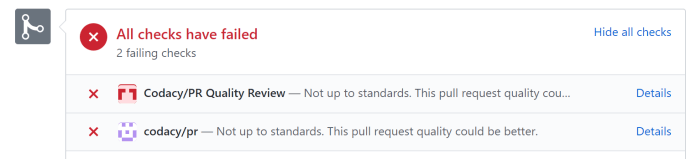
Let’s assume that someone with admin rights approved the PR. However, your company doesn’t want to automatically build if quality is below a certain threshold. You can prevent the build if it’s under a designated level using Codacy’s REST API.
Example with CI/CD
Although we use GitHub Actions as the CI/CD tool in this example the same actions apply across CI/CD systems.
First let’s create an action and set it up to run only on the master branch.
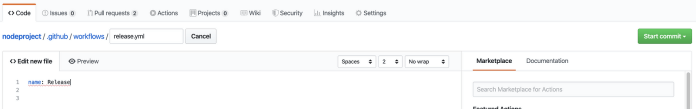
name: Release
on:
push:
branches:
- masterThen, generate a Project API token on Codacy and add it to GitHub Secrets.

Now we use the REST API mentioned above to check repo details on Codacy. We use the “Project Details” method (below) which returns the following data:
{
"commit": {
"commit": {
"complexity": {},
"coverage": {},
"grade": "string",
"nrClones": {},
"nrIssues": 0
},
"delta": {
"complexity": {},
"coverage": {},
"files": [
{
"complexity": {},
"coverage": {},
"fixedIssues": 0,
"newIssues": 0,
"nrClones": {},
"path": "string"
}
],
"fixedIssues": 0,
"newIssues": 0,
"nrClones": {}
},
"sha": "string",
"state": "string",
"urls": [
{
"name": "string",
"url": "string"
}
]
},
"name": "string",
"urls": [
{
"name": "string",
"url": "string"
}
],
"user": "string"
}We check the project grade and receive the following:
grade=$(curl -s -X GET https://api.codacy.com/2.0/project \
-H 'Accept: application/json' \
-H 'project_token: $' | jq -r '.commit.commit.grade')
echo $grade
if [[ "$grade" == "A" ]]
then
echo -e "\e[1;42m Grade $grade is ok. Build will continue. \e[0m"
else
echo -e "\e[1;31m Grade $grade is below the expected and the build will stop. \e[0m"
exit 1
fiTherefore the project will exit the build process with error status 1 if the repo grade is not “A.” It will look like this:
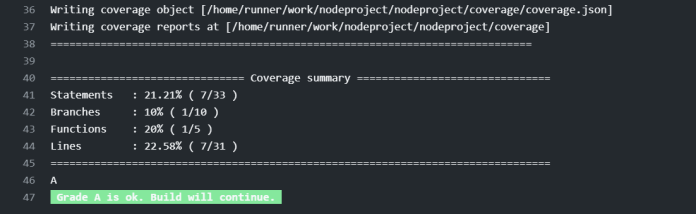
Below is the full GitHub Action code for the example:
name: Release
on:
push:
branches:
- master
jobs:
build:
runs-on: ubuntu-latest
strategy:
matrix:
node-version: [12.x]
steps:
- uses: actions/checkout@v1
- name: Use Node.js $0
uses: actions/setup-node@v1
with:
node-version: $0
- name: npm coverage
run: |
set -e
npm install
npm run coverage-to-codacy
grade=$(curl -s -X GET https://api.codacy.com/2.0/project \
-H 'Accept: application/json' \
-H 'project_token: $' | jq -r '.commit.commit.grade')
echo $grade
if [[ "$grade" == "A" ]]
then
echo -e "\e[1;42m Grade $grade is ok. Build will continue. \e[0m"
else
echo -e "\e[1;31m Grade $grade is below the expected and the build will stop. \e[0m"
exit 1
fi
env:
CI: trueWe have now ensured that we meet the designated level of code quality in the project!
About the author
Helio Rocha is a Solutions Engineer at Codacy. You can read more from Helio on our blog and on his medium page. Reach him on twitter too at @ItsOnlyHelio.
.svg)

