Software deployment: deploy better code with Codacy & Deveo

In this blog, we are going to help you with better software deployment by demonstrating how to set up Codacy with Deveo. We have also included a step-by-step video.
Codacy is an automatic feedback solution to code which uses static analysis to provide code feedback, help pay back technical debt, track project quality and provide notifications when new issues are found.
Deveo is a platform that allows you to host free private git repositories.
Setup Codacy with Deveo
The first thing you need to do is to setup an account with Codacy. You can sign up to their service using Google account, for example. After signing up, Codacy will ask which code hosting provider you wish to use. Select the Git URL.
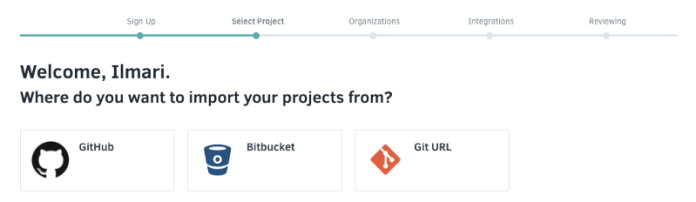
After selecting the Git URL, Codacy asks you to select either a public or a private repository. Select the private repository, as all Git repositories in Deveo are private.
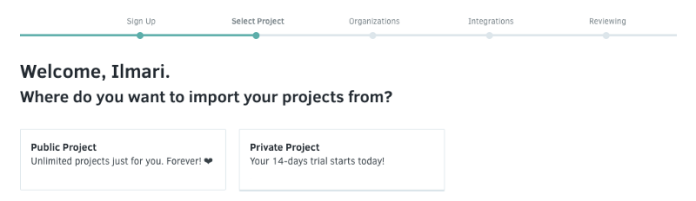
The next thing you need to do is to go to Deveo and create a bot account for the Codacy-Deveo integration. Why we are using bot account rather than our own account, is because we don’t want to store our personal credentials to integrations. In order to create a bot account in Deveo, go to the dashboard, and use the quick actions menu to open the bot creation screen.
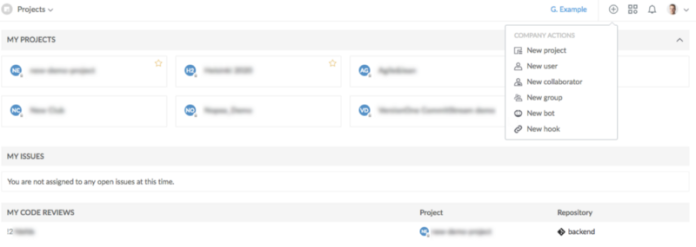
Give a name to the bot account and press create. After the bot account is created, navigate to the project where your Git repository is, and open the team view. Add the freshly created bot account using the + icon that can be found top right of the screen. You can add the bot with a guest role, as the Codacy integration does not require write access to the repository.
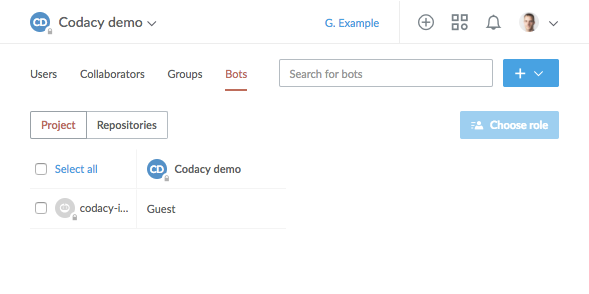
To finish off with the setup from Deveo side, click the bot icon left to the bot account name to access the bot details. Open the bot settings by clicking the cogwheel icon top right of the screen. Copy the SSH key from Codacy and add it as SSH key to the bot. Then copy the SSH clone URL for the repository and paste it to Codacy. Click add project and if everything is configured properly, you should see something like below:
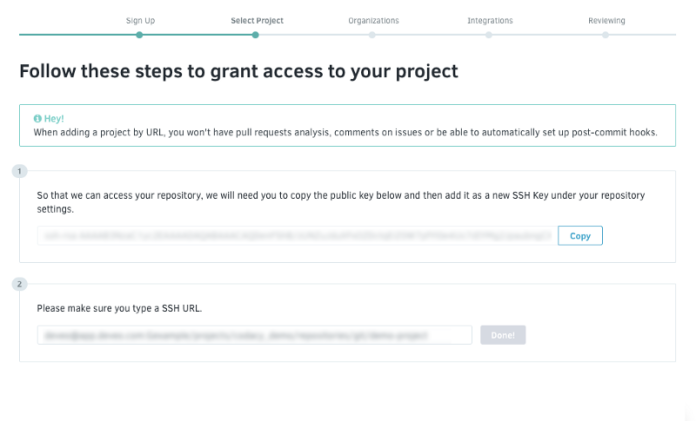
Skip the next two steps (Organizations and Integrations), after which you should see a view where Codacy is working with the freshly added repository. Go grab a cup of coffee, as that’s approximately the time it takes to for Codacy to do its magic. After Codacy is done with its analysis, you will see a link to open dashboard for your project.
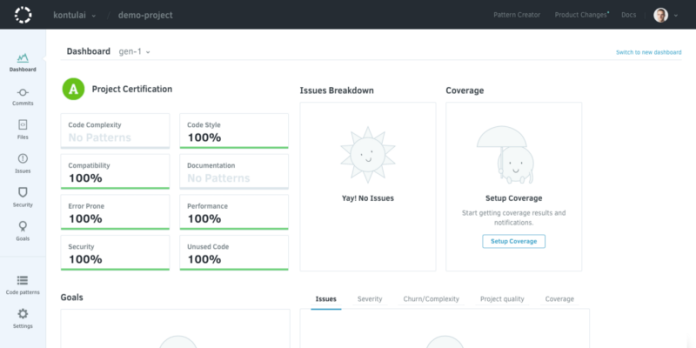
Through the menus on the left, you can navigate to check any issues found, browse the status for commit history, see security-related notifications, and configure goals for your project. There’s also the possibility to attach your code coverage metrics using the tooling Codacy provides.
Conclusion
Configuring Codacy to use Deveo repositories is a straightforward and simple process which will reap rewards for software deployment. Codacy provides a hosted solution for analyzing your code and allowing you to start paying back technical debt. At the time of writing, they offer a free trial for 14 days, after which the service pricing starts from $15 / month. You can see more from Codacy website.
Note: XPost from Deveo blog. Check Deveo for your repository management needs.
About Codacy
Codacy is used by thousands of developers to analyze billions of lines of code every day!
Getting started is easy – and free! Just use your GitHub, Bitbucket or Google account to sign up.
.svg)


