Team management: our new organization page
For better team management, we’ve introduced a feature to help you structure and manage your teams better. Read more about our brand new organizations page below. You can read more about it in our documentation.
Organizations and billing
The biggest change we’ve introduced is that organizations are first-class citizens: they now have their own projects and billing.
This means that if you have a team plan or higher, your billing was moved to the corresponding organization.
Also note: all projects that are currently in your account and that belong to an organization need to be migrated in order to continue being analyzed. Make sure that the projects in your account are moved to a paid organization.
We’ve created an easy way to create and manage your organizations in Codacy. This is useful if you’re working in different projects from different companies. With this change, we also give higher transparency into the plans that you enroll per organization.
We’ve migrated all current organizations to this new system and you can start accessing it through your organizations page
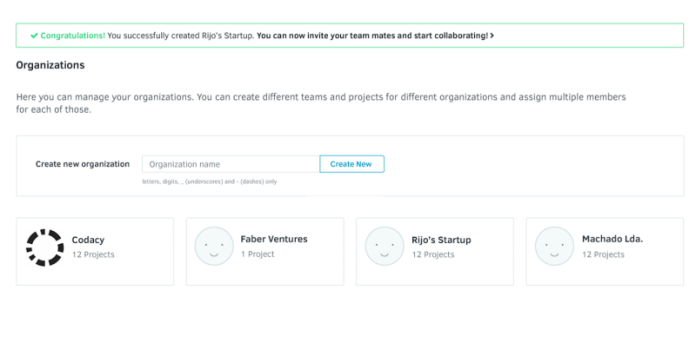
We’ve also introduced a new way to manage your billing for each organization. This was an important requested feature for companies and developers with different structures in place. We believe this will give you more freedom to choose only the plan you need and to better separate your work.
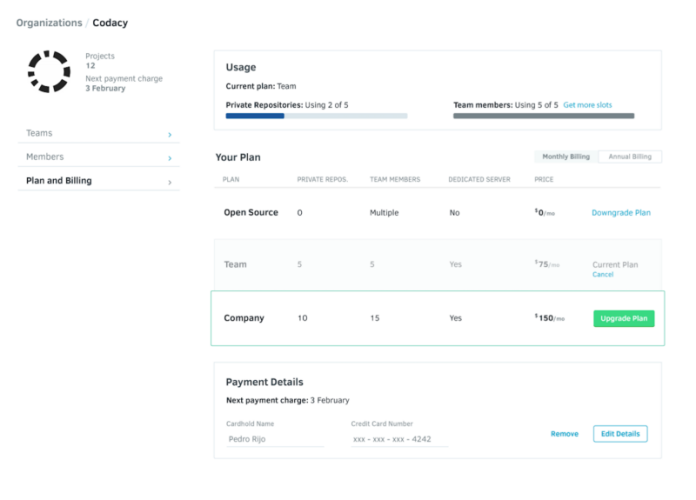
We’ve also created a personal billing page on your account. This is designed for you to manage your own personal public and private projects and to be able to select a single plan:
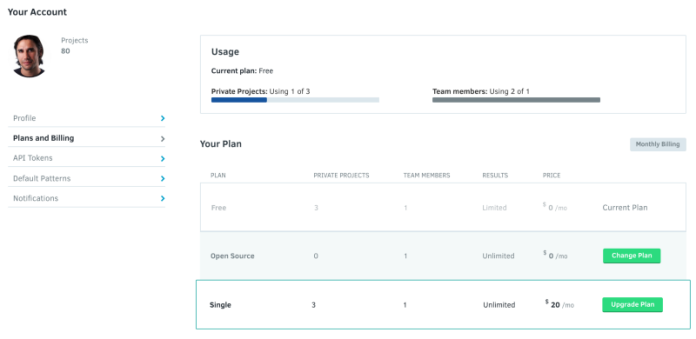
Team management
Inside each organization, you can also manage individual team members or teams as a whole. Although this is nothing new in Codacy, we applied convention over configuration on some of the most common use cases in creating and managing teams. You now have two default teams: Administrators and Developers. Members of the Administrator team have admin access to the organization whereas members of the Developers team don’t. You can then further define permissions for each member you want to add to your organization/teams.
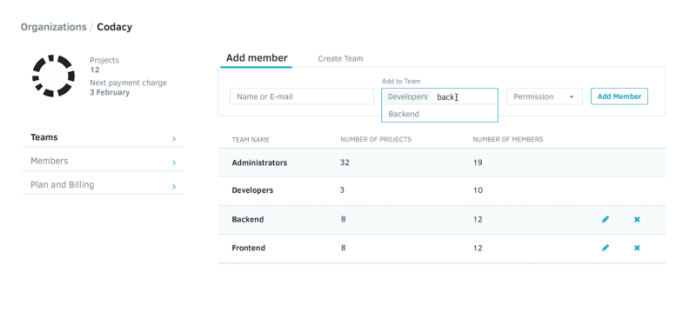
The new team member interface is greatly simplified, focused on managing people and quickly see who is on what team.
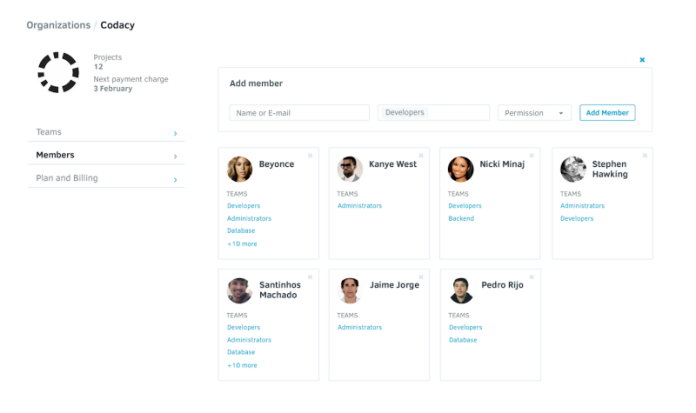
You now have a more advanced control over your organization in Codacy. You can read more about how to work with our new organization system in our documentation
We’re working on more exciting features for our organizations such as the ability to import an organization from Github.
Your feedback is as always very important. Let us know what you think.
Edit: We just published an ebook: “The Ultimate Guide to Code Review” based on a survey of 680+ developers. Enjoy!
About Codacy
Codacy is used by thousands of developers to analyze billions of lines of code every day!
Getting started is easy – and free! Just use your GitHub, Bitbucket or Google account to sign up.
.svg)


