21 AI Tools for Developers in 2024

Developers are using artificial intelligence (AI) tools to help them code. According to our 2024 State of Software Quality survey, 64% of developers have already integrated artificial intelligence (AI) into their code production workflows, and 62% use AI to review their code. A 2023 survey by Alteryx shows that 31% of companies using tools powered by artificial intelligence (AI) are using them to generate code.
While developers are already entirely on board, the Alteryx survey shows that companies are still identifying the best ways to integrate AI tools, with 53% still in the experimentation/exploration phase of adoption.
Software development companies evaluating AI coding tools have their work cut out for them. The number of useful AI tools available to developers is constantly increasing as companies begin to recognize their productivity and work efficiency benefits. According to Alteryx, 70% of company leaders polled believe that AI tools help them decrease the number of repetitive and mundane tasks they need to perform manually.
If your software development team is accessing AI tools and evaluating which ones to add to your tool stack, we’ve got you covered.
But before highlighting some of the most popular and innovative AI coding tools, let’s address why your team should integrate generative AI tools into your workflow.
What Are AI Coding Assistants, and Why Use Them?
AI coding tools are predominantly software applications or services powered by AI, machine learning (ML), and natural language processing (NLP). Algorithms called large language models (LLMs) are trained on vast amounts of publicly available coding data, which gives the tool the knowledge and context it needs to offer coding suggestions to developers.
Some of the most common features AI coding assistants offer are the following:
- Code autocompletion: Predicting what developers will write next and providing context-aware suggestions.
- Syntax and error checking: Identifying, highlighting, and even automatically fixing syntax errors, missing semicolons, and other common coding mistakes.
Code refactoring: Offering suggestions to improve code readability, maintainability, and performance. - Code documentation: Generating code comments and documentation automatically.
- Code search and examples: Finding code snippets, examples, and documentation from various sources to help you find solutions to coding problems faster.
Far and way, the main benefit of AI coding tools is that they can make the software development process faster and more productive, cutting down many of the repetitive tasks associated with coding and helping developers streamline their work.
21 Exciting AI Tools for Developers to Check Out
With the AI space evolving so quickly, it’s interesting to note that coding assistants aren’t the only types of AI tools for developers. While most still focus on code generation, AI tools are being built for work on specific platforms and to tackle other development-related issues like debugging and maintaining documentation.
Here are 21 great AI tools that developers of all skill levels and specializations should be excited about investigating.
1. ChatGPT
OpenAI is the most recognizable name in the AI space. Most of that notoriety comes from ChatGPT, one of the fastest-growing apps in history, which had close to 100 million active users at the height of its viral fame.
ChatGPT isn’t an AI tool specific to coders—it’s a general-purpose chatbot. You can ask it any question you want, and it will offer you relevant answers and suggestions.
ChatGPT is an excellent tool for young developers and juniors who can use it to learn how to code better. It can offer relevant coding suggestions and fixes based on the context provided.
Think of a ChatGPT as a knowledgeable coworker that you can bounce ideas off of. You can, and should, ask as many follow-up questions as necessary to provide more context to the chatbot to get more specific and relevant results for your query. If you’re not taking the time to design specific prompts and ask follow-up questions, you’ll usually get pretty generic, boilerplate answers.
ChatGPT Pricing: A free version is available. ChatGPT Plus costs $20/month.
2. OpenAI Codex
Another OpenAI product, Codex, uses LLMs to go one step further than ChatGPT, translating your written prompts into actual code. Since it’s an NLP tool, you can write your questions as if you’re asking a colleague for a suggestion, and OpenAI Codex will respond with code suggestions in real time.
It’s a code suggestion tool, first and foremost, so it works best when generating new code based on your prompts. Results are often underwhelming if you give it code you’ve already written and ask Codex to make improvements.
The tool is easy to set up and supports numerous popular programming languages, including PHP, Ruby, JavaScript, Python, Swift, Shell, and more.
OpenAI Codex Pricing: Free.

3. GitHub CoPilot
GitHub CoPilot is one of the most used AI coding tools on the market, with the company claiming that millions of developers and over 20,000 companies are using the tool actively.
And with GitHub being one of the most trusted code-hosting platforms in the world, this widespread adoption is unsurprising.
It works with many popular integrated development environments (IDEs), including Visual Studio, Neovim, and JetBrains. CoPilot is one of the most complete and versatile AI tools for developers. It can help you generate new code, improve existing code, debug code, and is also a great learning assistant for less experienced developers.
CoPilot also supports more languages than Codex. However, since it’s so feature-rich, the learning curve is more significant, meaning that setting CoPilot up and teaching it how to work within your coding environment of choice will take some time and effort.
CoPilot Pricing: Individual plans are $10/month, while enterprise plans cost $19/month.
4. Amazon CodeWhisperer
Amazon CodeWhisperer is another popular AI code generator that can integrate with your IDE to offer real-time code recommendations. It works with JetBrains IDEs, Visual Studio Code, and, of course, Amazon’s AWS Cloud9.
CodeWhisper’s main focus is on the security of the code you generate. It automatically scans for security vulnerabilities and creates patches if they are found in your generated code. The tool is trained on the latest security standards, making it a valuable resource for developers prioritizing precision and security.
Amazon CodeWhisperer Pricing: Free for individuals. Paid plans for teams start at $19/month.
5. Tabnine
Tabnine is a coding assistant that’s easy to use and works with various programming languages, including PHP, JavaScript, Rust, and Python. It’s primarily a code completion tool, meaning you’ll have to know how to code to use it. It doesn’t respond to natural language prompts like ChatGPT.
It offers code linting features that identify and fix errors and can provide code refactoring assistance. Developers who dread creating documentation for their code love Tabnine because it automatically generates documentation for the code it generates.
Tabnine Pricing: Free plan for individuals. Paid plans for teams start at $15/month.
6. Mintlify
Mintlify doesn’t write code, it uses AI to auto-generate code documentation. It reads your code and automatically creates documentation to explain it.
The platform also performs routine scans of your existing documentation and recommends improvements. It also analyzes how users engage with your documentation and recommends readability improvements.
The company recently released Mintlify Chat, an AI-powered conversational search for documentation discovery, which learns from your documentation to answer user questions in real time.
Mintlify Pricing: A free plan is available. Pro plans start at $120/month per project.
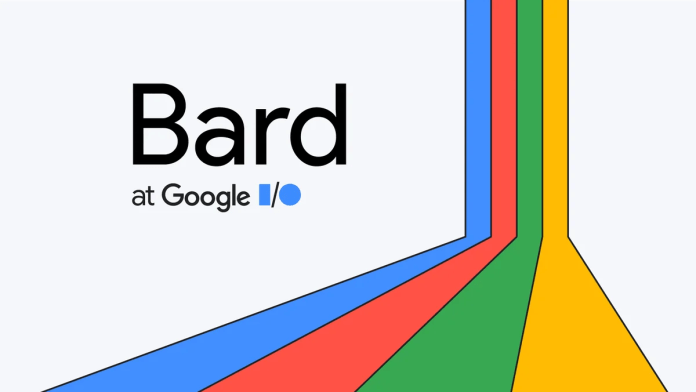
7. Google Bard
Google Bard is a general, all-purpose AI tool similar to ChatGPT.. Google updates Bard regularly and continues to include new functions that can aid programmers looking for AI assistance. It already supports over 20 languages, including C++, Python, C#, Javascript, and more. Bard is also able to translate code from one programming language to another.
You can export code created with Bard directly to Google Colab to easily test.
Google Bard Pricing: Free.
8. Replit Ghostwriter
Replit is a popular collaborative, browser-based IDE that gives developers a virtual space to work together and cooperate on code. One of its most popular features is its AI-powered coding assistant called Ghostwriter.
It can help you generate code, complete code, debug, and learn. It’s one of the best educational AI coding tools, allowing you to turn natural language into code. It can even be used to give explanations of code snippets to budding programmers in plain language. You can even use voice recognition features to deliver your prompts verbally.
The biggest issue developers have with Ghostwriter is that it only works with the Replit IDE.
Replit Ghostwriter Pricing: If you are already paying for the Replit IDE via their ProPlan ($20/month), Ghostwriter costs an additional $10/month.
9. PolyCoder
PolyCoder is an open-source AI code generation tool that many consider OpenAI Codex’s most serious rival.
Powered by GitHub repositories and trained in 12 of the most popular languages, PolyCoder outperforms every other code generator—Codex included—in the C language, according to its creator.
If this is your programming language of choice, give PolyCoder a go.
PolyCoder Pricing: Free.
10. Sourcegraph Cody
Much like Replit, Sourcegraph is a coding product with its own AI-powered assistant. Sourcegraph is a code base assistant that makes it easier for developers to search across repos, branches, and code hosts to know where code lives, when it was last updated, and by whom.
Sourcegraph’s AI assistant, Cody, leverages the tool’s code graph to offer various solutions. Whether you’re trying to locate a particular code snippet or debug code you’ve been working on, Cody offers context-aware recommendations to help you find a solution.
Cody works best for locating code quickly, but it also works well when asked to generate code snippets, find and fix bugs, and explain code structures in easily understandable terms.
Sourcegraph Cody Pricing: Cody is free for individuals. You’ll have to contact them for enterprise pricing options.
11. CodeWP
One of the best things about the fast adoption of AI coding tools is that we see more tools that meet very specific needs. CodeWP is one such tool.
Specifically created to help WordPress developers, the tool uses AI to quickly generate code for developing WordPress plugins, creating custom layouts, and just about anything else you can think of implementing on the platform.
You can also use CodeWP to create code for popular WordPress page builders and plugins like WooCommerce.
CodeWP Pricing: A free plan is available. Pro plans start at $12/month.
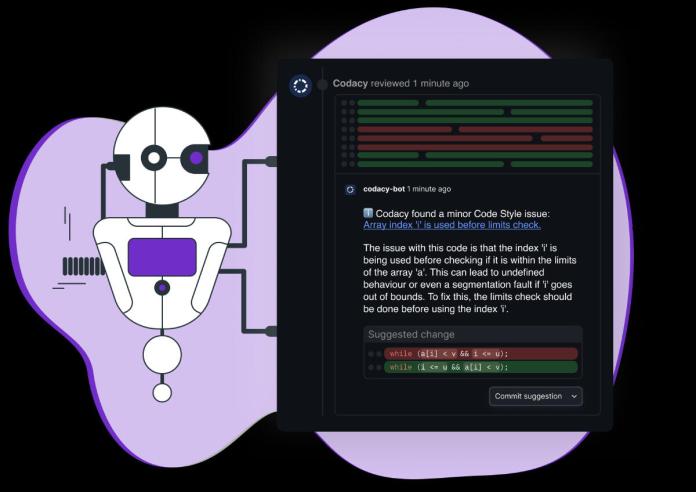
12. CodacyAI
CodacyAI is another AI tool that runs on top of an already existing platform. Codacy is a code quality platform that makes it easy for developers to create and ship exceptional code through advanced static code analysis.
When issues are recognized and reported by the platform, CodacyAI gives recommendations for automatically fixing these issues. CodacyAI integrates with version control platforms like GitLab, GitHub, and Bitbucket. CodacyAI’s can be set up to automatically fix all identified code issues and errors.
CodacyAI Pricing: The tool is free for teams who already use Codacy. Pricing for the platform starts at $15/month per developer.
13. Bugasura
Bugasura is an AI-powered tool focused on helping your team track and fix bugs more efficiently. The tool believes it can entirely replace commonly used tracking tools with its AI-powered pattern detection and automation. But if you don’t want to give up your tracking tool of choice, Bugasura also integrates with popular tools like Jira, Asana, and Zendesk.
Bugasura automatically detects bugs in your code and prioritizes fixes according to the severity and type of bug it encounters. You can also use the platform to collaborate with your team by assigning, tracking, and discussing bug fixes within Bugasura.
Bugasura Pricing: Free for small teams. Paid plans start at $5/month.
14. MutableAI
MutableAI is a versatile AI coding tool that features prompt-driven coding and AI-powered code auto-completion.
One feature that stands out with MutableAI is that you can also use it to generate tests.
The tool supports multiple programming languages like Python, Go, JavaScript, TypeScript, and Solidity. It also integrates with IDEs like JetBrains and Visual Studio (VS) Code.
MutableAI Pricing: A free plan is available. Basic paid plans start at $10/month.
15. AIHelperBot
AIHelperBot is an AI-driven SQL query generator that integrates with the most popular databases, like MySQL, PostgreSQL, and SQL Server. Developers can use this tool to generate SQL queries with plain text prompts. For example, you can ask it to show you how many users use a certain feature, and it will create a query for you to fetch that data.
If you’re unsure what to ask, you can tell AI to help you generate a list of relevant questions based on your business insights. You can save all generated queries, share them with your team, and easily reuse them.
AIHelperBot Pricing: The basic tool is free, and the Pro tool has a “pay as you go” pricing plan that you can see on their website.
16. Android Studio Bot
An AI tool specifically built to help Android mobile developers, Studio Bot is a coding assistant built into Android Studio, the official IDE for Android app development.
Type a question or a command in the text field to receive suggestions from the bot. You can use it to generate code, create layouts, add functionalities, or locate and fix errors. You can even ask the bot general questions about Android development.
Android Studio Bot Pricing: Android Studio Bot is included free of charge with the Android Studio IDE.

17. AskCodi
Another tool that runs on Open AI Codex, AskCodi, is an easy-to-use AI coding assistant with an excellent interface. Install the AskCodi extension in your IDE of choice and use it to generate code or ask questions about the coding process.
AskCodi is especially useful for beginners who aren’t confident in their coding and want to ask questions in plain text prompts. It suggests code as you type and helps you avoid errors in real-time.
AskCodi Pricing: A free plan is available. Premium paid plans start at $9.99/month per user.
18. GPT Engineer
GPT Engineer is one of the most talk-about and exciting AI coding tools on the market. It’s an open-source project that allows you to build complete applications using a single plain text prompt.
All you need to do is tell the agent what you want to build, and GPT-Engineer builds an entire codebase for you from scratch. However, some users say that it’s still very difficult to use it to create a fully functioning app, especially if you’re a non-developer.
GPT Engineer Pricing: Free.
19. Seek AI
Seek AI uses generative AI to help companies with their data and business analytics. Users can ask the AI platform any questions related to business data, and Seek AI will write a code query to answer the question.
Simply type questions about any data sets your company has and receive a fully written code query that will give you the information you seek.
Seek AI Pricing: No pricing listed.
20. AI2sql
Like AIHelperBot, AI2sql is a code generator that converts natural language queries into SQL. The tool gives professionals with no technical know-how the ability to interact with their database through simple prompts that don’t require any SQL syntax.
If you’re looking to cut down the time it takes for your team to write and debug SQL queries, this is an exciting tool to check out.
AI2sql Pricing: Plans start at $7/month.
21. Durable AI
Durable AI is an AI-powered website builder that claims to enable developers (and non-developers alike) to build an entire website in 30 seconds. Simply specify your company name, industry, and location, and let Durable do the rest.
In less than a minute, Durable AI will create a website for you that includes content, color schemes, layouts, icons, images, contact forms, lead generation forms, and more.
Once you create the website, you can customize it with Durable’s drag-and-drop editor.
Durable AI Pricing: The starter plan costs $12/month and has a 30-day money-back guarantee.
Couple AI Coding Tools with Guidance and Supervision for Best Results
While impressive and improving rapidly, AI coding tools must be used judiciously. AI is excellent at handling routine and repetitive tasks but cannot think critically, understand context, and adapt to unique challenges. Not just yet.
It’s still up to developers to bring creativity and domain-specific knowledge to the table. By working together with AI, software teams can brainstorm innovative solutions, analyze complex problems, and make informed decisions beyond the capabilities of pure automation.
Another crucial part of the process is detecting and fixing issues in your AI-generated code. We talk a lot about AI because AI-assisted coding provides the perfect use case for a platform like Codacy. Static code analysis provides a safety net that allows developers to enjoy the benefits of AI coding assistants without worrying about its potential pitfalls.
If your team uses AI coding assistants, sign up for a free 14-day Codacy trial to analyze and improve the code your team generates with these tools.
.svg)


