Introducing Codacy Labs: our experimental playground

Listening to customers is what makes your product thrive. At Codacy, we deeply care about our customer’s needs and that’s why we created the Codacy Labs. This is where we do experiments using the Codacy API and a web client to fulfill specific requests from some of our customers.
Some of these requests might help you as well and that’s why we are now making our labs live to all of you. But don’t forget what it is: labs with experiments; it’s not part of our product.
Some of the experiments you’ll be able to find:
Do you want to have a pdf static code analysis audit report for your repos? Do you need to see the list of tools and code patterns we support without logging in? Do you need to generate a configuration file from your Codacy UI configuration? See these functional experiments below.
Audit Report
The static code analysis audit report gives you a snapshot of the current state of a given repository. It’s easily shareable, and you can use it for communication with different stakeholders.
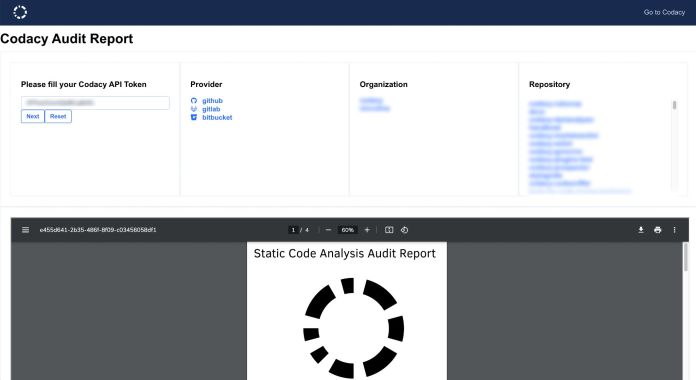
One of our customers was looking for an easy way to communicate results with leadership without logging in to the Codacy dashboard. At a glance, the leadership team could see:
- How the tech debt was going, with a breakdown of the number of issues by issue category;
- How much code was covered by tests, with the number of files with and without coverage?
To get the report, just follow these steps:
- Fill in your Codacy API token, which you can find in Your Account under Access Management;
- Select your Git provider;
- Select an organization;
- Select the repository;
- Check the report and share it with whoever you want!
Tools and Code Patterns
Codacy uses several tools to run code quality analysis over 40+ supported languages and frameworks. Although our docs have the complete list of languages and tools we support, you still needed to enter Codacy’s dashboard to check all the available rules and code patterns.
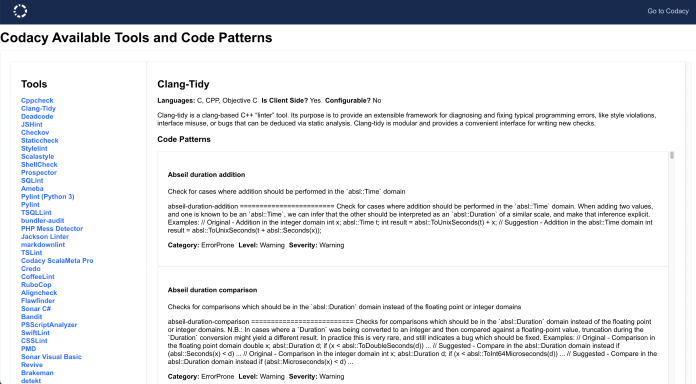
With the Tools and Code Patterns experiment in Codacy Labs, you can quickly see a complete list of the tools. Then, select the one you’re interested in, and you’ll have:
- A short description of the tool;
- The programming languages you can use the tool in;
- If the tool is client-side and if it is configurable;
- All the code patterns of the tool.
Config File Generator
We received feedback on how difficult was to use the Codacy standards on your favorite IDE. Well, we listened to you!
Our Solution Engineering team developed a solution that generates a configuration file based on your coding standards, and you can then use the file in your IDE. This is currently only available for PMD. Would you like to do this for another tool? Let us know by the in-app chat.
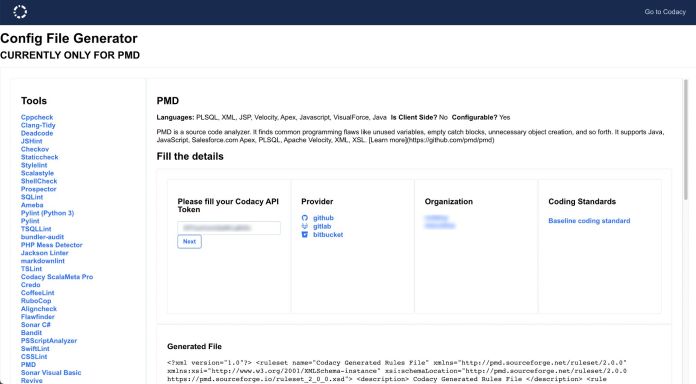
To get the file, just follow these steps:
- Select the PMD tool;
- Fill in your Codacy API token, which you can find in Your Account, under Access Management;
- Select your Git provider;
- Select an organization;
- Select the baseline coding standard;
- Check the file, add it to your IDE of choice, and have fun!
⚠️ We are open to receiving suggestions about specific problems to solve.
.svg)


