Great news: Unity support is now live!
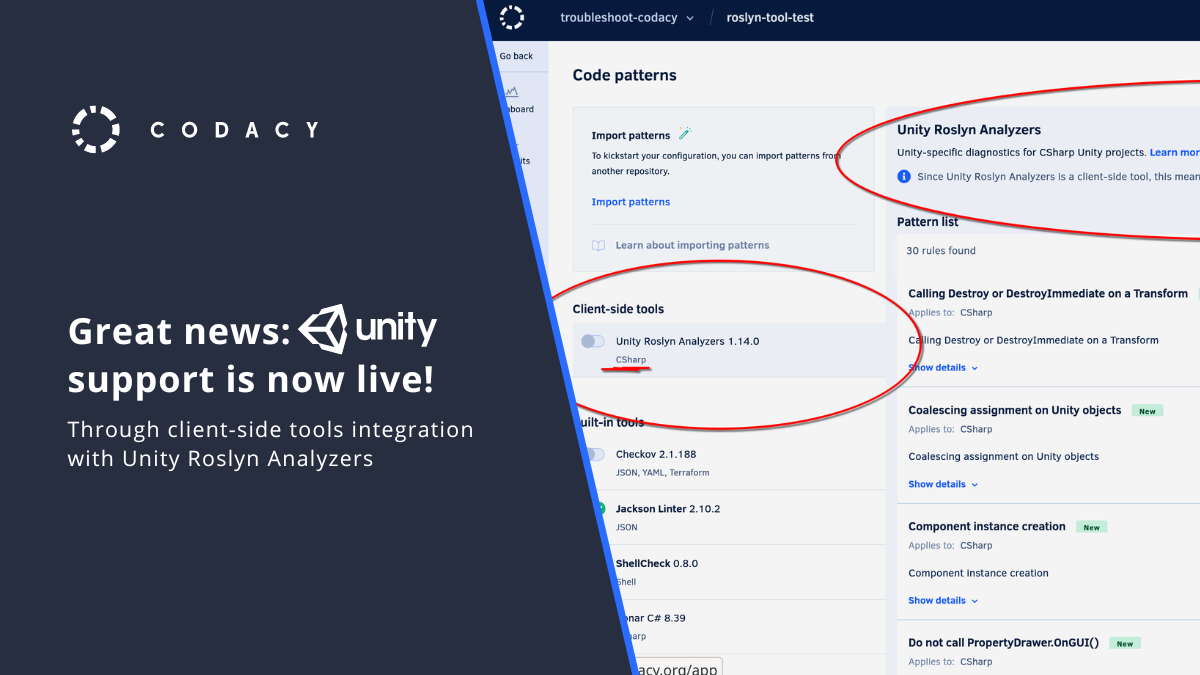
You spoke; we listened! So, finally, after some wait, we’re excited to announce that Codacy Quality now supports Unity through client-side tools integration.
At the moment, Coday Quality supports client-side tools in two different ways, depending on whether they are considered standalone or containerized. For Unity, the client-side tool we use is the Unity Roslyn Analyzers, which is standalone.
Let’s see what Unity Roslyn Analyzers are, how Codacy supports standalone client-side tools, and how you can integrate Roslyn with Codacy to see Unity reports alongside all the other code quality information in your dashboards.
What is the Unity Roslyn Analyzers’ project?
The Unity Roslyn Analyzers project allows you to inspect your code for performance, type safety, correctness, and other issues. As such, you get Unity-specific diagnostics for C# Unity projects, which means you’ll be able to remove general C# diagnostics that do not apply to Unity projects.
Check out the complete list of analyzers and suppressors defined in this project.
How does Codacy support standalone client-side tools?
You first need to know that you have to download, configure, and run the standalone tools yourself. You can’t configure these tools on the Codacy Quality UI; you need to configure them manually.
However, we are not leaving you alone in this process! We provide auxiliary converters that parse the output given by, in this case, Unity Roslyn Analyzers and convert it to a format you can later upload to Codacy Quality using our API.
The integration: Codacy tool for Unity Roslyn Analyzers
We developed a standalone tool that converts Unity Roslyn Analyzers diagnostics to Codacy’s format.
This tool allows running Unity Roslyn Analyzers either locally or as part of your CI process and then integrating the results into your Codacy Quality workflow. This way, Codacy will present the results from Unity Roslyn Analyzers alongside all the other code quality information in your dashboards.
To get your Unity Roslyn Analyzers results into Codacy, you’ll need to:
- Enable Unity Roslyn Analyzers and configure the corresponding code patterns on your repository Code patterns page;
- Enable the setting Run analysis through build server on your repository Settings, tab General, Repository analysis;
- Obtain a Project API token;
- Download codacy-roslyn.
After this initial configuration, you’ll need to send the results of running Unity Roslyn Analyzers to Codacy, which involves a few steps you can automate in your CI build process. Check out our detailed instructions here.
Once you do this, you’ll be able to see Unity Roslyn Analyzers on your Code patterns page for repositories using C#. When turned on, the issues coming from Unity Roslyn Analyzers will appear as expected.
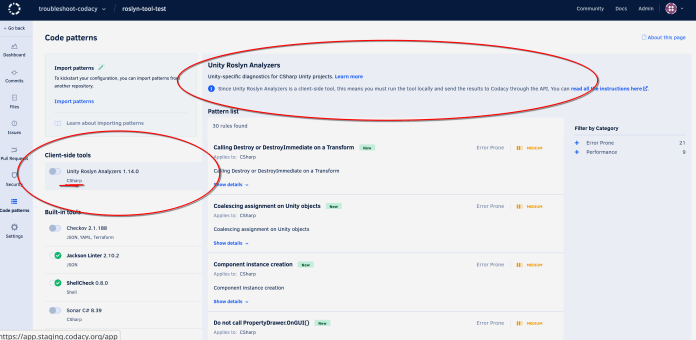
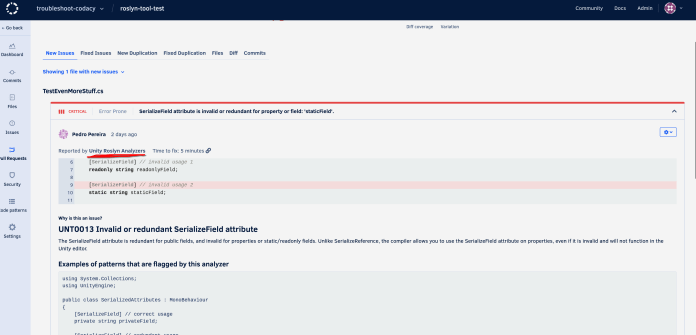
We’re very excited about this new support, but your feedback is essential to us! So please give us your thoughts on how we can further improve, and let us know if you have any questions. Feel free to reach out to us in our community or contact the support team directly in the in-app chat.
.svg)


