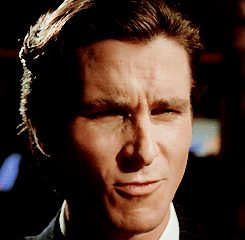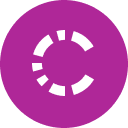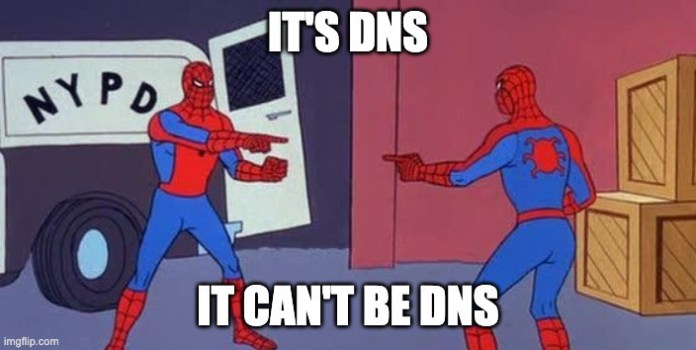
I’ve been working with different MicroK8s instances a lot in the last months. Microk8s, from my point of view, it’s the absolutely perfect abstraction for deploying Kubernetes applications on a “non-cluster” environment.
Although I’m a happy user, there’s a constant pain point that I keep hitting: custom hosts. MicroK8s resolves the domains using the Google DNS (8.8.8.8, 8.8.4.4) and this means that if you need to reach some custom host from inside a pod, you can’t! Well, actually you can! How? Let’s do it!
First, edit the ConfigMap of the coredns using the following command:
kubectl -n kube-system edit configmap/coredns
Add a section called “hosts custom.hosts” where you define the address you want to use (mycustom.host in the example) and point it to the IP address you need (1.2.3.4 in the example). Your ConfigMap should look like this:
data:
Corefile: |
.:53 {
errors
health
ready
kubernetes cluster.local in-addr.arpa ip6.arpa {
pods insecure
fallthrough in-addr.arpa ip6.arpa
}
prometheus :9153
forward . 8.8.8.8 8.8.4.4
cache 30
loop
reload
loadbalance
hosts custom.hosts mycustom.host { 1.2.3.4 mycustom.host fallthrough } }
At this moment, you’ll just need to delete the current core-dns pod and wait for the new one to spawn:
kubectl get pod -Akubectl delete pod -n kube-system core-dns-#########
It’s done! You can now reach that custom host from inside any pod on the cluster and stop googling weird ways of injecting lines in each pod hosts file.